September 2023 Releases
Customer data is the foundation of quality contact center interactions, and Regal is dedicated to helping you unlock the full potential of your data to deliver exceptional customer value. However, no two businesses’ data models are the same – especially at the enterprise level, where complexity increases with multiple product lines, funnels or customer use cases. For businesses operating at this level, they need a customizable solution.
That’s why we’re excited to introduce Custom Objects: a powerful new feature designed for enterprise customers to build a data schema tailored specifically to your business, ensuring our platform aligns perfectly with the way you work.
With Custom Objects, you no longer have to worry about agents having incomplete customer information on a call or wasting time switching back and forth between Regal and your CRM. Agents can now have a more complete view of contacts and all their related objects right from the Regal Agent Desktop – leading to higher agent efficiency and better customer interactions.
In Regal, there are two predefined types of customer data: contacts and events. A contact is a prospect or customer of your business, and an event is an action a contact took. But sometimes, these standard data points are not enough to provide complete customer context, and that is where custom objects come into play.
Custom Objects work as open-ended data objects that can contain any type of custom data defined by you. For insurance companies, for example, you can create a custom object for an insurance quote, a separate custom object for a policy in force, and still another custom object for the item being protected like a home or a car. For education companies, custom objects can be used to represent an application, a course, or even an interview.

Custom Objects are not just a tool for admins to organize your customer data. They help you and your agents to get more out of Regal by allowing you to:
To learn more about creating Custom Objects and how they work, take a look at our support docs here!
Every business has different records they need to associate with their customers. A healthcare company would have to associate all sorts of records and appointments with their patients, while a bank may have multiple products a prospect is considering (e.g., student loan, savings account, etc).
As your business gets more complex, it doesn’t make sense to shoehorn important customer data into a pre-defined data model. If you were to use our Contacts object as the end-all be-all for your customer data, the object would eventually become too unwieldy to manage. Custom Objects makes it much easier to organize and manage all of your critical data points in a way that makes sense for your business.
In Regal, admins can define Custom Objects based on the events and properties you’re already sending to Regal. For example, if you’re already sending ‘Loan Application Started’, ‘Loan Application Updated’ and ‘Loan Application Submitted’ events, those can be used to create and update your Loan Application object. (Regal is agnostic to the names of the events – it’s up to you to tell us which events relate to which objects, and as long as they have a unique identifier in common, we can create and update the relevant objects from those events.)

You can then determine which Custom Objects to display to different teams of agents on the Agent Desktop. Not only will you have a data model that’s better suited to handle the unique facets of your business, you also have the controls to organize that data to make your agents’ lives easier.
In addition, Custom Objects can appear on more than one contact’s profile. For example, a mortgage application may involve co-borrowers who are separate contacts in Regal. Or contact A might be a co-borrower on one mortgage with contact B, and a co-borrower on a different mortgage with contact C. Each of those objects can be associated with the relevant contact profiles.

Custom Objects allow Regal to operate as a “single pane of glass” – you no longer have to swap between your CRM and Regal to accomplish so much of your day-to-day.
For companies who use Salesforce as their CRM, they can now view their Salesforce Opportunities in Regal. And any time an update is made to an Opportunity in Salesforce or Regal, it syncs in both directions. Another example can be healthcare providers, who can build an integration between their EHR and Regal to surface relevant parts of a patient’s health records in Regal.
Each time an agent updates a custom object from the Regal Agent Desktop, an event is emitted which can be used in Journeys for follow-up actions or can be sent to your 3rd party systems to keep them in sync.
With Custom Objects, agents no longer have to go on scavenger hunts for relevant information, nor do they need to shift into a different tool to update critical data points.
Custom Objects makes it much easier to connect customers to the right agent. For example, a lead who’s submitted requests for multiple home projects across different services or multiple insurance policies on properties across different states may need to speak to separate experts for each of their inquiries. Prior to Custom Objects, triggering journeys and routing rules off of a contact record only may have led the contact in that scenario to speak to the wrong agent for some of their inquiries.
Now, tasks can be associated with specific custom objects – such as a specific home project inquiry or insurance policy quote – so the best agent for the job can be assigned to each task.
Your business shouldn’t have to shift to fit the limitations of your existing technology. Custom Objects represents our dedication to enriching every aspect of your customer experience with crucial customer data, and our ongoing commitment to building tools that make the job easier for your managers and agents.
If you’re interested in learning more about Custom Objects, check out our help article here.
If you want to learn more about how Regal uses customer data to perfect every interaction, email us at hello@regal.ai! We’d love to learn more about your needs.
Ready to see Regal in action?
Book a personalized demo.