
September 2023 Releases

Admins can now update a contact’s profile directly from a new Update Contact node in Journey Builder. With this new node, you can trigger a custom event to the contact’s profile, add new contact attributes or update existing ones – with static values or dynamic variables. This new node is much simpler than using a Webhook node to update contacts in Regal, and guarantees that contact attribute updates are successful before the contact continues on in the Journey (note: that guarantee only applies to contact attributes, not custom events).
Reach out to your Customer Success Manager to request Early Access.

Admins can now use a Webhook node in the Regal IVR to post custom events to 3rd party platforms or to Regal. For example, you may want to trigger a text message to a contact if they called in and their lead score wasn’t high enough to warrant speaking to a sales rep, or update a contact’s profile in Regal with their IVR responses so that the agent answering their call has full context. In the Webhook payload, you can use static values or reference dynamic variables from either a contact’s profile or actions taken in the IVR (such as from your Gather Input nodes.)

Custom Events in Agent Desktop Activity Feed is now Generally Available! Admins can determine which customer events to show to agents in the Activity Feed, in order to give agents more context about the customer’s history, including what actions they’ve already taken. Configure which events and properties to display from Settings > Data Management > Events, as well as customize how each event appears – with color coding, emojis and friendly names.

Let REGAL AI capture more calls that satisfy the intent of your Conversation Trackers even if they don’t include your exact keywords. By enabling REGAL AI on your Conversation Trackers, we will leverage the name of the tracker, its description, and any keywords or phrases you provide to identify any moments in a transcript that are conceptual matches even if they don’t have exact keyword matches. This simplifies your tracker configuration – by not having to think of every possible keyword – and leads to better insights.
Note: This feature is included in the REGAL AI Starter Package.

Regal’s new Cal.com integration allows your customers or patients to schedule phone and video calls in Regal, giving them the flexibility to find the perfect time to connect with your brand, and allowing you and your agents to manage the entire customer workflow from within Regal.
Cal.com is a HIPAA-compliant scheduling and video calling platform. The integration allows you to create call tasks or custom tasks (for video calls) in Regal from Cal.com events, track the outcome of those Cal.com event tasks in Regal, and customize SMS confirmation, reminder, and cancellation messages to reduce no-show rate.
Admins can specify Task Auto-Complete and Auto-Accept configurations by team.
Define the priority of your call campaigns directly from the campaign detail page (for all dial modes), reducing the number of Task Routing Rules needed.
Enable agents to pre-record their own voicemail drops for each campaign, increasing personalization for “owned” contacts.


September 2023 Releases

September 2023 Releases

September 2023 Releases


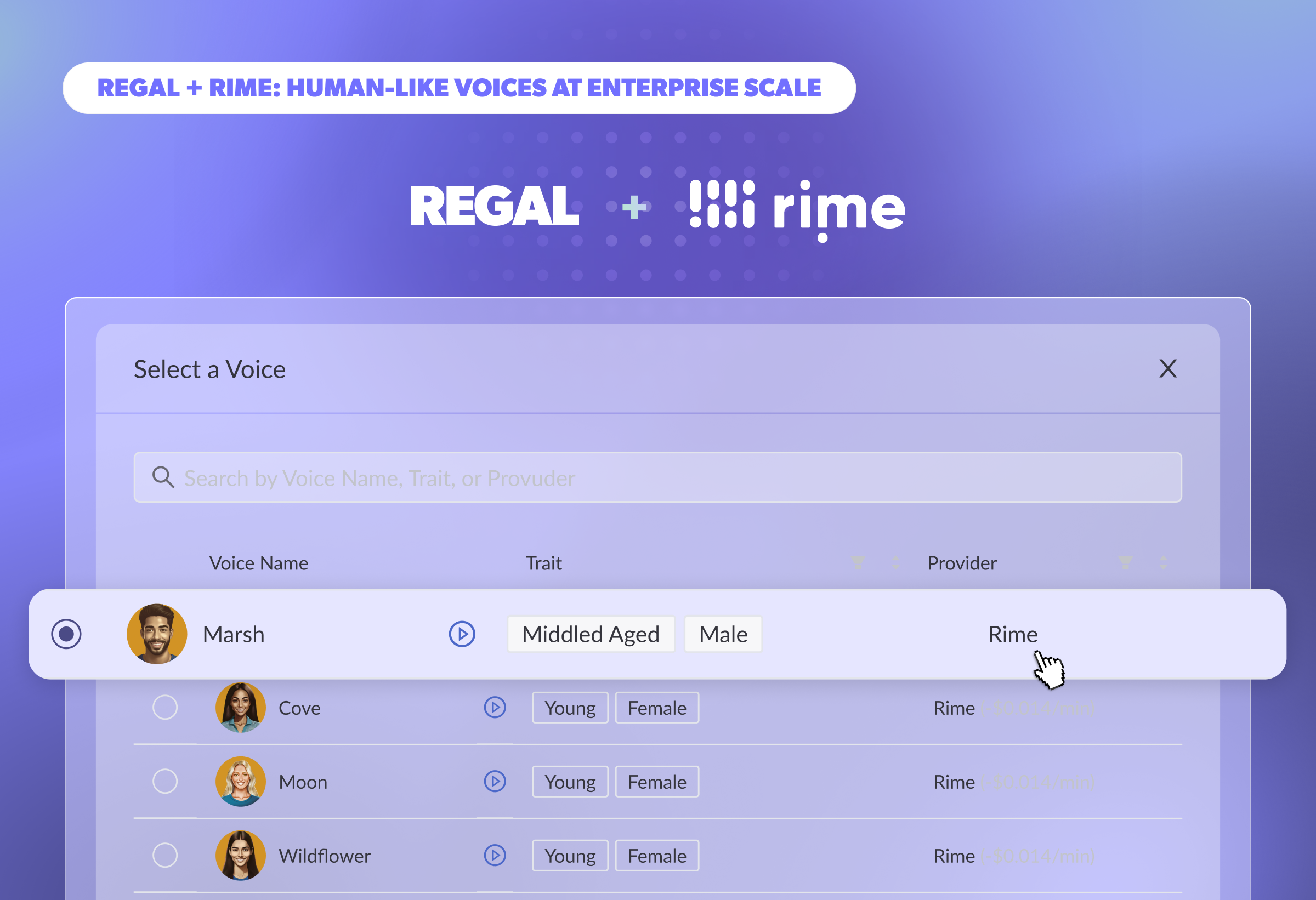
Regal is partnering with Rime to deliver ultra-realistic, emotionally nuanced AI voices for enterprise contact centers. Discover new voice options that capture human qualities like pacing, resonance, and subtle expression, and learn how Rime’s technology powers conversations that build trust at scale.
.png)
Discover how Regal’s AI Simulations eliminate manual QA bottlenecks for enterprise AI agents. Auto-generate test cases, run bulk end-to-end conversations in seconds, and validate performance at scale before any live calls are made.
%20(1).png)
Introducing five new real-time AI Agent metrics, giving you real-time visibility into transfers, conversation quality, and customer receptiveness to AI.
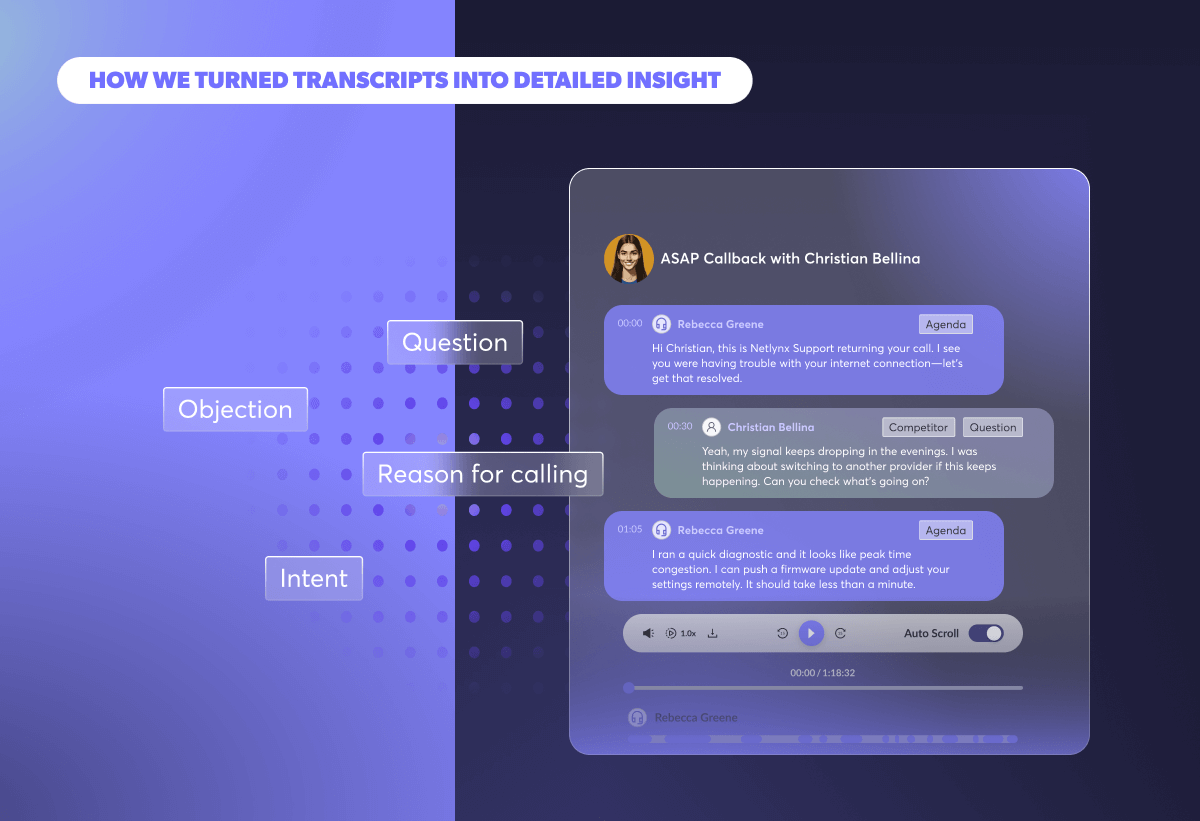
Learn how Regal IQ turns unstructured AI Agent transcripts into actionable business intelligence. Discover patterns, pinpoint performance gaps, and update prompts or knowledge bases to improve customer experience at scale.
.png)
Regal IQ gives enterprises a scalable way to analyze thousands of AI agent calls, uncover conversation patterns, pinpoint knowledge gaps, and improve AI performance and customer outcomes over time.
.png)
Regal’s Custom AI Analysis transforms post-call transcripts into actionable, structured data points, so you can personalize follow-ups, analyze trends in-aggregate, and scale improvements across every interaction.
.png)
New features include AI-powered conversation simulations, custom post-call analysis, voicemail configuration options, real-time metrics, and full transcript exports, all designed to improve AI Agent performance and compliance.
.png)
Master context engineering by choosing the right method for AI agent knowledge—prompts for behavioral control, RAG for long-form, unstructured data, and custom actions for precise lookups.
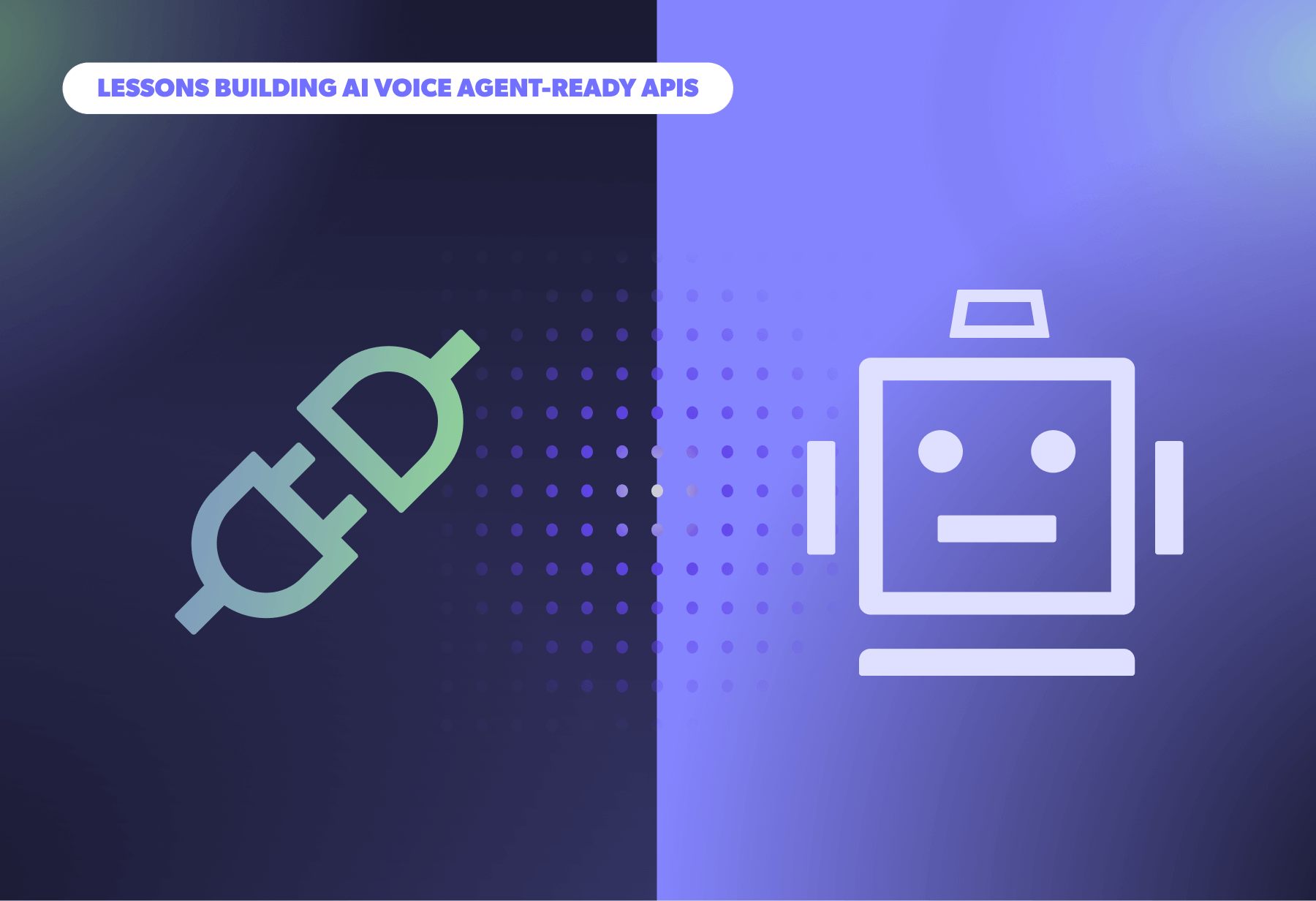
Lessons from the frontlines on how to build AI Voice Agent-ready APIs.

If you missed our H2 Roadmap Reveal, here are the biggest takeaways, including real customer wins and a preview of what’s coming in the second half of the year.
%20(1).png)
Regal is partnering with Cartesia to deliver ultra-low latency, high-fidelity AI voices for enterprise contact centers. Explore new voice options, hear them in action, and learn about Cartesia's industry-leading voice AI offerings.
.png)
Learn how to tune AI voice agents for sales, compliance, and customer experience. Explore Regal’s voice parameters, like speed, tone, temperature, responsiveness, to optimize conversion, clarity, and trust at scale.
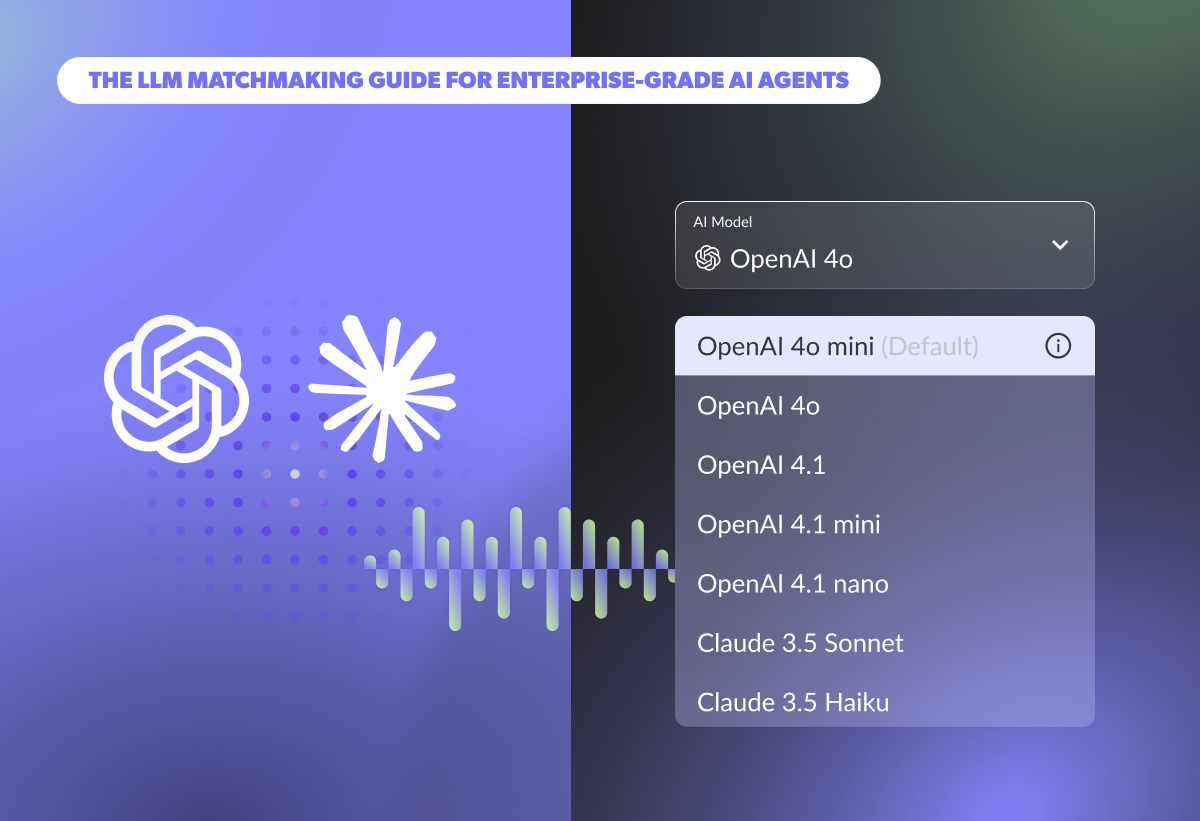
This guide outlines the capabilities, trade-offs, and real-world applications of every model currently supported in Regal.
.png)
This article outlines the core characteristics that influence how voice AI is perceived on live calls. From mechanical traits like speed and volume, to more emotional and conversational behaviors, we’re going to look at what those characteristics mean, why they matter, and how they impact your bottom line.
.png)
Learn how to configure your AI Voice Agent for real performance. This guide covers the most important voice settings in Regal, what ranges top brands use in production, and how adjusting speed, tone, and responsiveness impact cost, containment, and overall customer experience.

Modernizing your Contact Center to drive personalization and more revenue requires a new tech stack you won't get with legacy CCaaS.
%20(1).png)
Regal’s Knowledge Base feature brings Retrieval-Augmented Generation (RAG) to Voice AI Agents, enabling real-time access to proprietary data for smarter, compliant, and brand-aligned conversations at scale

June’s releases give you more control to test, improve, and scale AI agents—while also making life easier for human agent teams. From real-time debugging tools to capacity control and a floating Chrome extension, we’re unlocking faster workflows, better control, and stronger performance across the board.

Discover how you can now staff Regal’s progressive dialer with AI Voice Agents—to run high-volume outbound campaigns with smarter pacing, instant call connection, and voicemail detection—boosting efficiency and eliminating abandoned calls.
.png)
Learn how RAG transforms AI Agent performance by retrieving real-time customer and contact data—ensuring every Voice AI Agent response is unique to your business, contextual, and compliant.

Caller ID, CNAM, and Branded Caller ID all help identify an incoming call and, therefore, increase call answer rates. Find out how they differ and how outbound phone sales teams can utilize each to reach prospects and customers effectively.
.png)
Discover how AI appointment setter technology is being adopted by enterprises in industries like healthcare, insurance, and education as a strategic advantage for scaling operations and improving customer satisfaction.

Learn how to use SIP headers with Regal AI Voice Agents to personalize routing, enrich transfers, and integrate with your existing telephony stack—no backend changes required.
%20(1).png)
Discover how Regal's AI Agent Builder lets enterprises create and deploy custom Voice AI Agents without code, integrate with existing systems, and scale workflows to deliver human-like customer interactions at scale.

Learn how SIP integration enables enterprises to connect Regal Voice AI Agents to existing CCaaS platforms, pass call context in real time, and deploy voice AI without infrastructure changes.

May’s releases unlock more conversations with AI Agents through smarter dialing, automatic callback scheduling, and native calendar booking to boost connect rates and accelerate follow-ups.
%20(1).png)
Wondering about the true cost of AI Agents? Discover how Regal’s AI Agents compare to human labor and why the cost of implementing AI Agents delivers scalable, predictable ROI.
%20(1).png)
See why leading companies trust Regal’s AI Agents for better conversations, real outcomes, and HIPAA-compliant customer experiences.
%20(1).webp)
Worried your AI Agent will say the wrong thing? Well, they might. But find out why that's just a natural part of the process, and how to mitigate the risk of it happening.

Learn how you can start measuring customer experience effectively with key metrics, tools, and AI-driven strategies. Discover how to track CX impact, prove ROI, and enhance personalization to drive business growth.
.avif)
Regal just raised $40M to accelerate our mission of building the new standard in high-touch customer communication with the rollout of our exceptional AI Phone Agents for contact centers.
.png)
Explore how automated phone systems are transforming enterprise communication strategies. Learn how to avoid common pitfalls, optimize customer journeys, and achieve ROI through strategic deployment across industries like healthcare, insurance, and education.
%20(1).png)
The best customer experiences are seamlessly omnichannel. In this guide, see how Regal enables seamless, AI powered omnichannel support across voice and SMS.
.png)
New TCPA updates require interpreting opt-out intent and suppressing outreach across all channels. See how you can use Regal's AI Decision Node to stay compliant.
.webp)
Learn how to design AI phone agents that prevent frustration, earn trust, and actually help customers—by getting the voice, logic, and data right from the start.
.webp)
With the right design and controls, AI agents can be built to deliver empathetic, human-like interactions for all of your routine contact center interactions.
.webp)
You're not crazy for worrying about AI crashing out of the blue. Here, see why you shouldn't concern yourself over that happening.
.webp)
Worrying that an AI agent will take too long to respond is not a valid reason not to adopt AI. Here, we'll show you why.
.webp)
Discover how AI Agents vs. Answering Services stack up and why modern businesses are replacing outdated systems with emotionally intelligent, revenue-driving AI voice agents.
.webp)
Here's our April 2025 product releases, including the early access period for our AI SMS Agents!
.webp)
Learn how to build AI agents for beginners with this step-by-step guide. Discover key skills, tools, and no-code AI agent builders to get started today!
.webp)
When it comes to comparing AI Agents vs. AI Assistants, Siri & Alexa handle simple tasks, but Gen AI Voice Agents—like Regal’s AI Phone Agent—drive real business impact with human-like conversations, automation, and seamless integration.
.webp)
Choosing a text-to-speech provider for AI voice agents can make or break your contact center’s customer experience. Discover how to evaluate TTS providers and find the best fit for industries like healthcare, insurance, and more.

Discover key KPIs for measuring AI agent success in your contact center. Learn how to track performance, improve efficiency, and optimize AI-driven conversations for better business outcomes.
.webp)
In this article, we’ll answer the question "What is an AI Voice Agent for CX?" and explore the technology behind AI voice agents, their benefits, real-world use cases, and how they are reshaping customer service across industries.
%20(1).webp)
Introducing Regal's AI Decision Node—a new way to auto-route contacts in journeys based on the context of each customer interaction.

Discover how customer experience journey mapping helps contact center leaders make small tweaks with big impact. Learn dynamic mapping tactics for personalization, optimization, and ROI.

As AI technology continues to evolve, the use cases for AI Voice Agents in contact centers will only increase. By answering these six key questions, you can identify where AI agents fit best today in your contact center and plan for future integrations.

Explore 8 powerful AI Agent use cases for home service companies that drive speed, increase capacity, and create predictable, high-converting customer workflows.
.webp)
Automate follow-ups, reduce delinquencies, and boost ROI with AI Collections. Discover how Regal’s AI Agents are changing the future of loan servicing.
.webp)
See how AI Agents are transforming the Medicare call center by automating AEP, screening, scheduling, and onboarding—with 24/7 support.
.webp)
Discover how AI-based workflow automation and customer journey automation can streamline operations, personalize customer interactions, and boost revenue.
.webp)
The more lines of communication you open with your customers, the more likely you’re starting the conversation on the right foot. Regal helps you unlock a more unified customer experience in a matter of days. See how.
%20(1).webp)
It’s critical for call center managers to understand how their power dialers work and to measure if they’re performing as intended. With Regal’s new Predictive Dialer, You can do just that, and much more.
.webp)
Discover how healthcare AI Agents are transforming patient engagement from intake to billing. See 8 powerful use cases driving higher adherence, faster scheduling, and better outcomes.

Discover the game-changing benefits of AI in insurance. Learn how AI Agents improve customer experience, reduce costs, and boost efficiency in claims processing, underwriting, and customer interactions.

Discover effective strategies for phone number inventory management and learn how to maintain a stellar phone number reputation. Explore best practices, expert insights, and innovative solutions to optimize your communication operations.
%202.webp)
Not everyone gets excited about buying insurance. Learn how AI Agents improve the experience for policyholders, bring down your cost to serve, improve your response times, and help you get rid of the hold music for good.

AI Agents for Education are transforming student engagement—boosting enrollment, improving retention, and making support more human. Discover 8 game-changing use cases that free up your staff while delivering better student outcomes.

Many contact center leaders still wander through customer journeys as if they're in the Land of Oz. Dive in to see why and how A/B testing is your shortcut to unlocking provably, repeatably, and scalably better CX.

Maximize your AI Voice Agent’s impact with strategic conversational AI testing. Discover 5 must-run A/B tests to optimize engagement, refine responses, and drive better business outcomes.

Regal is officially one of Forbes America’s Best Startup Employers 2025, ranking #164 out of 500. This recognition is a testament to our incredible team, our innovative work culture, and our unwavering commitment to advancing AI technology.

Here's our February 2025 product releases, including live progressive dialer performance measurement, support for Outlook signatures, and some new API endpoints for better data access!

AI in education is helping to streamline admissions, automate student engagement, and enhance higher ed outreach. Discover key education technology trends to boost enrollment and learn why automated student engagement tools are the future.

Here's our January 2025 (and last December's) product releases, including user profile URLs, deleting unintentional contacts, and early access to our Outlook integration!
.webp)
Regal’s Q1 2025 product roadmap brings AI Agents, Intelligent Orchestration, and Enterprise Functionality to the contact center. Discover what’s coming next!
.webp)
Discover how AI Agent Assist transforms CX by boosting agent efficiency and customer satisfaction. Get real-time insights, automate tedious tasks, and empower your team to drive revenue.
.webp)
Discover how AI in customer experience can revolutionize your contact center. Learn to replace legacy tools, scale personalized outreach, and drive better outcomes with modern CX platforms like Regal.ai.
.webp)
Learn how to create a personalized customer experience using AI and automation. Discover actionable steps to grade your CX, expert insights, and strategies for 2025.

Explore the ethics of AI agents and the impact of AI agent disclosure timing on customer trust. Learn best practices for balancing transparency and performance in AI-powered customer interactions.
.webp)
Discover the 2025 contact center automation trends and tools to help you grow. Learn how AI-powered tools and best practices can enhance efficiency, customer experience, and cost savings.

Build your own data model and keep your agents in one tool with Regal Custom Objects.

November 2024 Releases

The year Enterprise customers embraced Regal and AI Phone Agents came to contact centers. We look back at major milestones achieved in 2024.
.avif)
Discover the 10 most essential call center metrics and KPIs for 2025. Learn how to measure and optimize your call center's performance with our comprehensive guide.

Discover how AI sales tools enhance call center performance, improve efficiency, and increase customer satisfaction with these 10 powerful strategies.
.avif)
Learn how conversation intelligence can enhance customer experience and provide valuable sales and support insights. Discover key technologies, implementation strategies, and best practices.

Discover 6 real-world examples for how high-consideration B2C companies are arming their agents with real-time customer data to drive more effective sales, support and retention interactions across industries.

October 2024 Releases

In order to build loyalty, it’s essential to create proactive outreach strategies that demonstrate your awareness of your customers' challenges and show that you’re taking action before they even need to ask for help.

In this blog, we share tips to improve agent productivity for handling high volumes of calls, whether it's inbound support teams or outbound sales teams. The guiding principle is simple — focus your agents on tasks that absolutely requires their attention, and automate everything else.
.avif)
Discover 8 proven strategies to improve call answer rates by 40%. Learn how personalized outreach, Branded Caller ID, and AI-driven solutions can transform your outbound contact center and boost engagement. Increase your call answer rates and drive more revenue today!

The modern B2C growth stack for high consideration brands is different from the retail and B2B growth stacks. AI agents are the next change vector for these stacks.

September 2024 Releases
.avif)
Discover 10 customer data management strategies to help you build engagement, increase conversions, and drive revenue.

Learn five game-changing outbound call center strategies that’ll help you reach the right people, at the right time, with the right message.

Explore tips for building AI Agents that perform for your business - Spoiler: It's a lot like coaching human agents.

Learn more about how AI emotional intelligence allows artificially intelligent voice agents to create emotion-regulated interactions using empathy, while keeping their cool even in heated situations, ensuring calls stay on track and productive.

AI Phone Agents can only do a fraction of your interactions today. But they are the future. Understand why you should not wait to invest.

Improve agent context with a synthesized view of the buyer's journey -- leading to more personalized conversations.

Explore how AI for contact centers is transforming businesses and how leveraging AI can enhance customer interactions and improve retention.

July 2024 Releases

There is no one "best" auto dialer. There's just the right auto dialer for your campaign goals. We compare the capabilities of each and outline a framework for how you can make the right choice.

Regal's advanced AMD algorithm uses multiple factors to determine if a human answers your call. Learn more about the different techniques available.

Explore 5 actionable strategies to keep your outbound abandon rate low, optimize your dialer efficiency, and maintain customer trust.

Progressive dialers achieve more reach and agent efficiency, but there are compliance and customer experience implications.

The effectiveness of your Branded Caller ID strategy should be evaluated based on business impact using these 5 metrics.

Branded Caller ID is a great tool to increase call answer rates. Find out the best use cases for Branded Caller ID, and learn when it's not the right solution.
.avif)
Regal and 8x8 launch a joint offering, through the 8x8 Technology Partner Ecosystem, making Regal the only Journey Builder provider for 8x8’s outbound contact center customers.

Identity Resolution is necessary to build a 360-degree view of your customer and power personalization. Learn how Identity Resolution works and why it matters for outbound contact centers.
Ready to see Regal in action?
Book a personalized demo.







